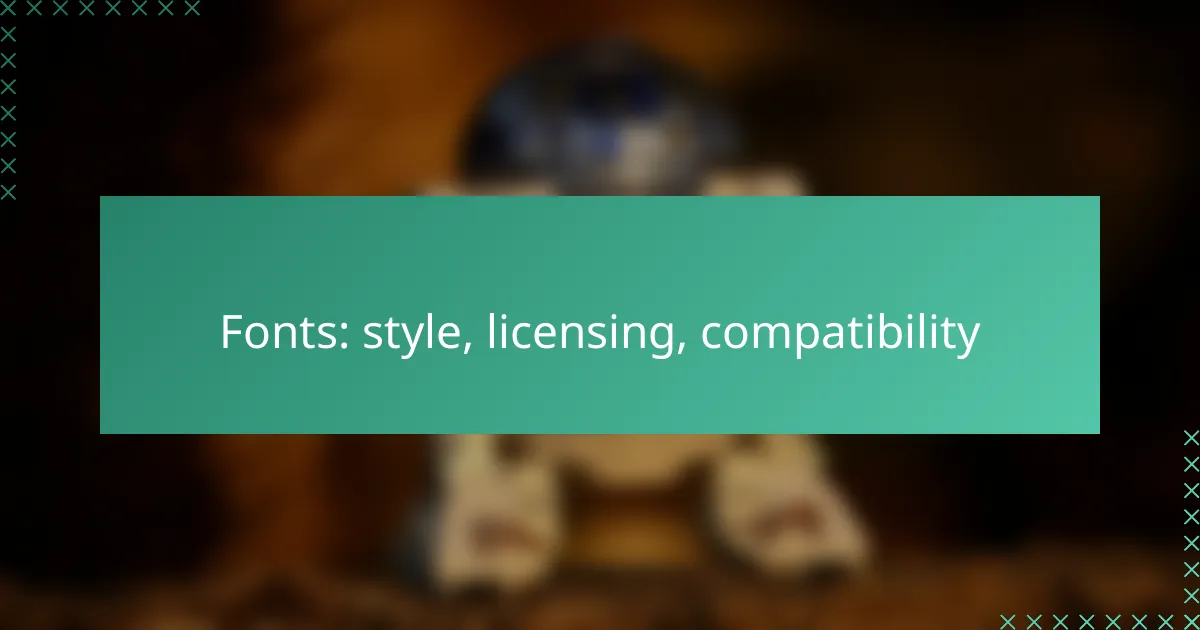Fonts play a crucial role in digital design, influencing both aesthetics and user experience. With various styles such as sans-serif, serif, and display, selecting the right font involves balancing readability, brand identity, and audience engagement. Additionally, understanding font licensing—ranging from free to commercial options—is vital to ensure compliance and suitability for your project.

What are the best font styles for digital products in the UK?
The best font styles for digital products in the UK typically include sans-serif, serif, display, monospace, and handwritten fonts. Each style serves different purposes and can significantly impact user experience and brand perception.
Sans-serif fonts
Sans-serif fonts are clean and modern, making them ideal for digital interfaces. They are often easier to read on screens, especially at smaller sizes, which is crucial for user engagement.
Popular sans-serif fonts include Arial, Helvetica, and Open Sans. When choosing a sans-serif font, consider factors like legibility and the overall tone of your product.
Serif fonts
Serif fonts feature small lines or strokes at the ends of letters, giving them a more traditional and formal appearance. They can enhance readability in longer texts but may not be as effective in digital formats.
Common serif fonts include Times New Roman, Georgia, and Baskerville. Use serif fonts for content that requires a touch of elegance, such as blogs or articles, but ensure they are legible on screens.
Display fonts
Display fonts are designed to attract attention and are often used for headlines or branding. They can be highly stylized and vary significantly in appearance, making them suitable for creative projects.
Examples of display fonts include Lobster, Impact, and Bebas Neue. When using display fonts, limit their use to specific areas to maintain readability and avoid overwhelming users.
Monospace fonts
Monospace fonts feature characters that occupy the same amount of horizontal space, making them ideal for coding and technical documentation. They provide clarity in environments where alignment is critical.
Popular monospace fonts include Courier New, Consolas, and Monaco. Use these fonts in programming interfaces or when displaying code snippets to enhance readability and structure.
Handwritten fonts
Handwritten fonts mimic the style of human handwriting, adding a personal touch to digital products. They are often used in creative contexts like invitations or casual branding.
Examples include Pacifico and Dancing Script. While they can enhance personality, use handwritten fonts sparingly to avoid compromising legibility and professionalism.
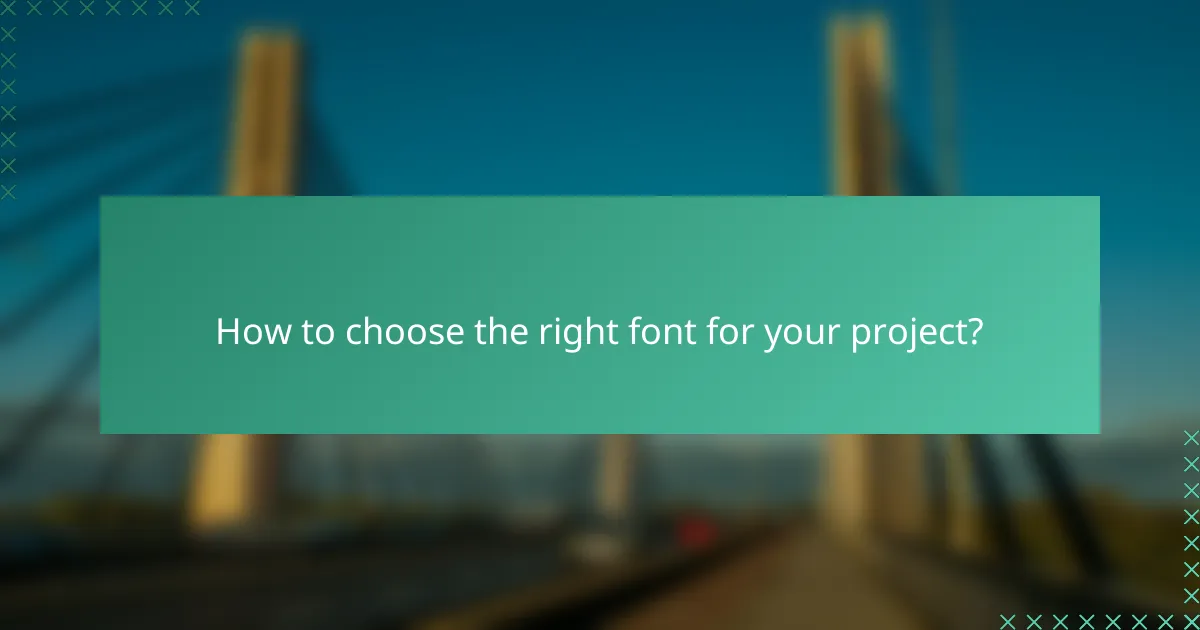
How to choose the right font for your project?
Choosing the right font for your project involves considering readability, brand identity, and target audience. A well-selected font enhances communication and ensures your message resonates effectively.
Consider readability
Readability is crucial when selecting a font, as it affects how easily your audience can consume the content. Opt for fonts that are clear and legible, especially for body text, where sans-serif fonts like Arial or Helvetica often perform well.
When designing for digital platforms, ensure that font sizes are appropriate, typically ranging from 16px to 20px for body text. Avoid overly decorative fonts that can hinder comprehension, particularly in longer texts.
Match brand identity
Your font choice should align with your brand identity, reflecting the personality and values of your business. For instance, a tech company might choose a modern, sleek font, while a luxury brand may opt for an elegant serif font.
Consider creating a font pairing strategy where a primary font represents your brand, complemented by a secondary font for contrast. This approach can enhance visual hierarchy and maintain consistency across different media.
Assess target audience
Understanding your target audience is essential in font selection, as different demographics may respond better to specific styles. For example, younger audiences might prefer trendy, playful fonts, while older demographics may favor classic, straightforward designs.
Conducting user testing can provide insights into how your audience perceives various fonts. Gather feedback on readability and emotional response to ensure your choice resonates with your intended users.
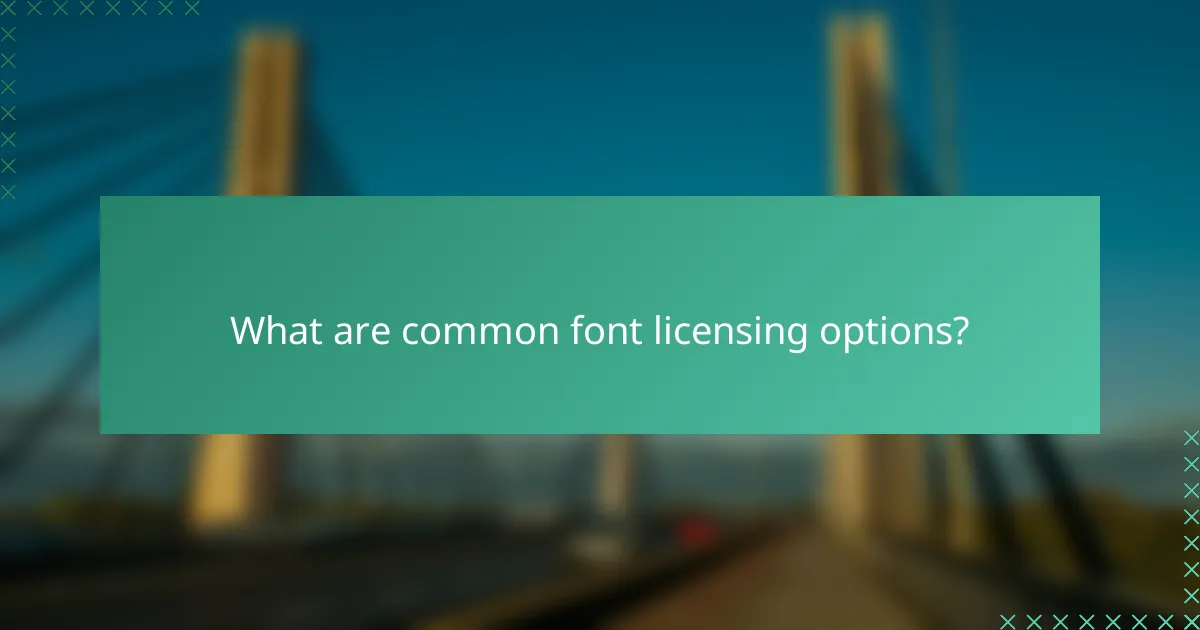
What are common font licensing options?
Common font licensing options include free fonts, commercial licenses, and open-source fonts. Each type has distinct usage rights and restrictions, making it essential to choose the right one based on your project needs.
Free fonts
Free fonts are available at no cost, but they often come with specific usage limitations. Some may require attribution or restrict commercial use, so it’s crucial to read the license terms carefully before incorporating them into your work.
Examples of popular sources for free fonts include Google Fonts and Font Squirrel. These platforms provide a wide range of styles suitable for various design projects.
Commercial licenses
Commercial licenses allow you to use fonts in products or services that generate revenue. These licenses typically require a purchase and may vary in price based on usage, such as the number of users or types of media.
When considering a commercial license, check if it covers web use, app embedding, or print materials, as these factors can significantly affect your costs. Always ensure compliance with the licensing terms to avoid legal issues.
Open-source fonts
Open-source fonts are freely available for use, modification, and distribution, often under licenses like the SIL Open Font License. This flexibility makes them popular among designers and developers.
While open-source fonts can be used commercially, it’s important to verify the specific license for each font, as some may have unique conditions. Websites like Google Fonts and The League of Moveable Type are excellent resources for finding quality open-source options.
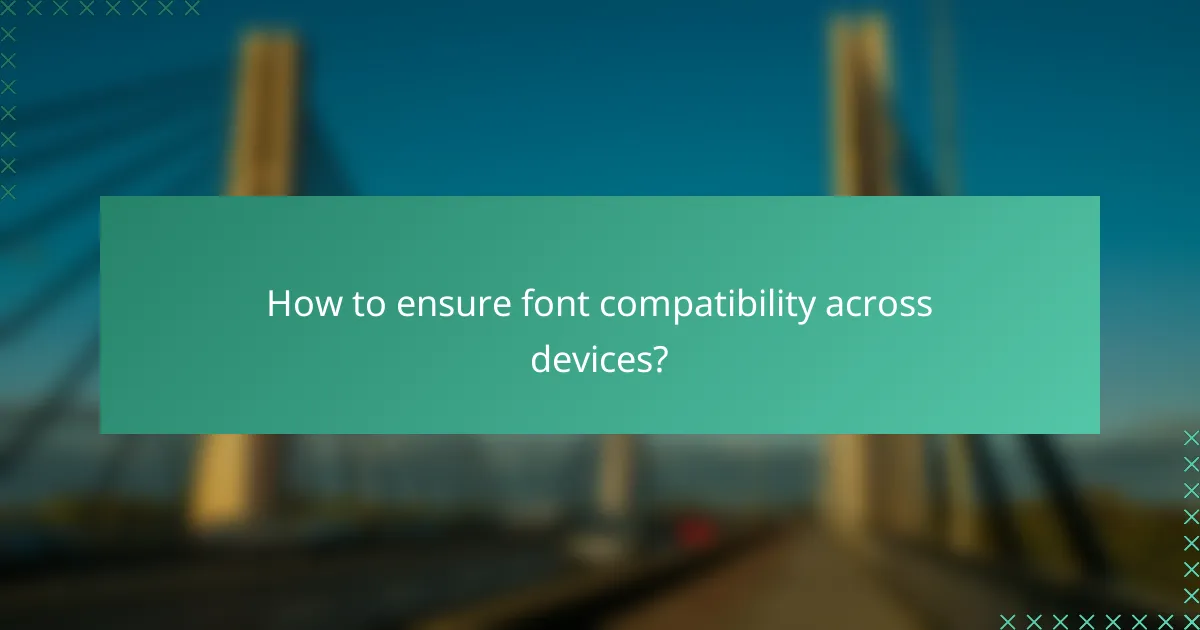
How to ensure font compatibility across devices?
To ensure font compatibility across devices, choose fonts that are widely supported and implement strategies that allow for graceful degradation. This approach minimizes issues when fonts do not render as intended on different platforms or browsers.
Use web-safe fonts
Web-safe fonts are those that are universally available across various operating systems and browsers. Common examples include Arial, Times New Roman, and Verdana. By using these fonts, you can ensure that your text appears consistently to all users, regardless of their device.
When selecting web-safe fonts, consider the overall design and readability of your content. Stick to a limited number of font families to maintain a cohesive look and feel across your website.
Implement font fallback strategies
Font fallback strategies involve specifying a list of fonts in your CSS, allowing the browser to choose the next available option if the preferred font is not installed. For example, you might list a custom font first, followed by a web-safe font, and then a generic font family like sans-serif.
Using this method ensures that even if a specific font fails to load, your content remains readable and visually appealing. Always test your fallback options to confirm they provide a satisfactory user experience.
Test on multiple browsers
Testing your fonts across multiple browsers is crucial for ensuring compatibility. Different browsers may render fonts differently, which can affect the overall appearance of your website. Popular browsers to test include Chrome, Firefox, Safari, and Edge.
Utilize tools like BrowserStack or CrossBrowserTesting to streamline this process. Regular testing helps identify any discrepancies and allows you to make necessary adjustments to maintain a consistent user experience.
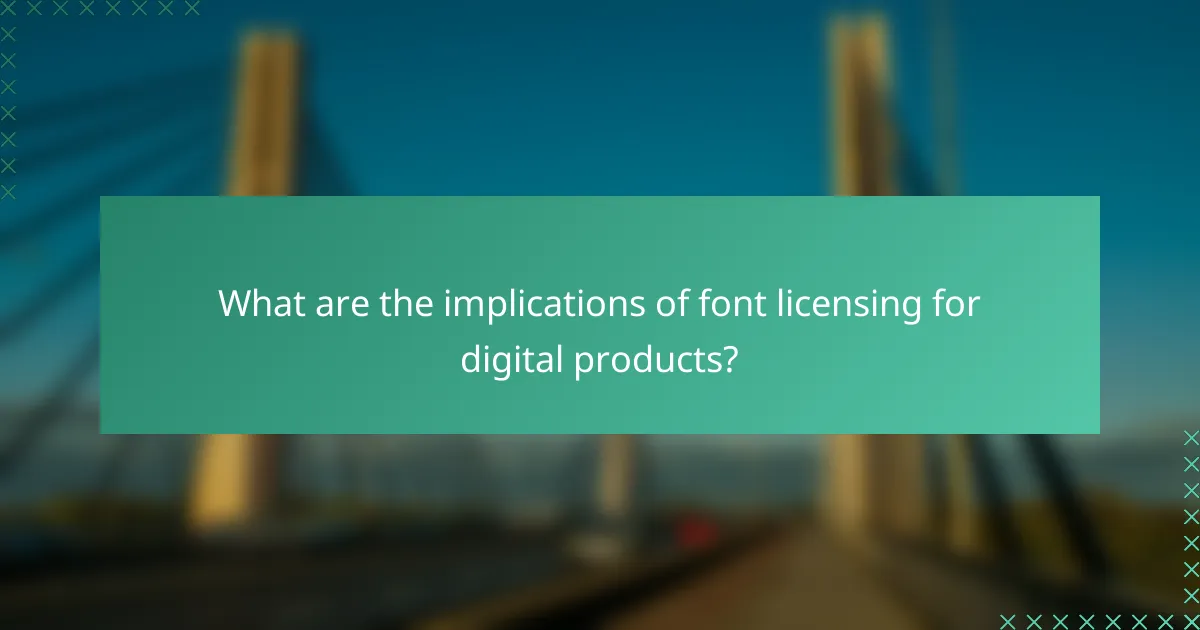
What are the implications of font licensing for digital products?
Font licensing affects how digital products can use, distribute, and modify fonts. Understanding licensing terms is crucial to avoid legal issues and ensure compliance with copyright regulations.
Legal compliance
Adhering to font licensing agreements is essential for legal compliance in digital products. Each font may have specific terms regarding usage, distribution, and modification, which can vary significantly between free and paid fonts.
For instance, some fonts may be free for personal use but require a commercial license for business applications. Failing to comply with these terms can lead to legal repercussions, including fines or lawsuits.
Cost considerations
The cost of font licensing can vary widely, impacting budget decisions for digital products. Free fonts are available, but premium fonts may cost anywhere from a few dollars to several hundred, depending on their popularity and licensing terms.
When budgeting, consider not only the initial purchase price but also potential ongoing costs for updates or additional licenses if the product scales. Weighing the benefits of unique, high-quality fonts against their costs is crucial for effective financial planning.
Usage limitations
Usage limitations are a key aspect of font licensing that can restrict how fonts are utilized in digital products. Some licenses may limit the number of users, the types of media where the font can be displayed, or the geographical areas where it can be used.
For example, a font licensed for web use may not be permitted for print or app development. Always review the specific terms of the license to ensure that your intended use aligns with the allowed applications, preventing any misuse that could lead to penalties.
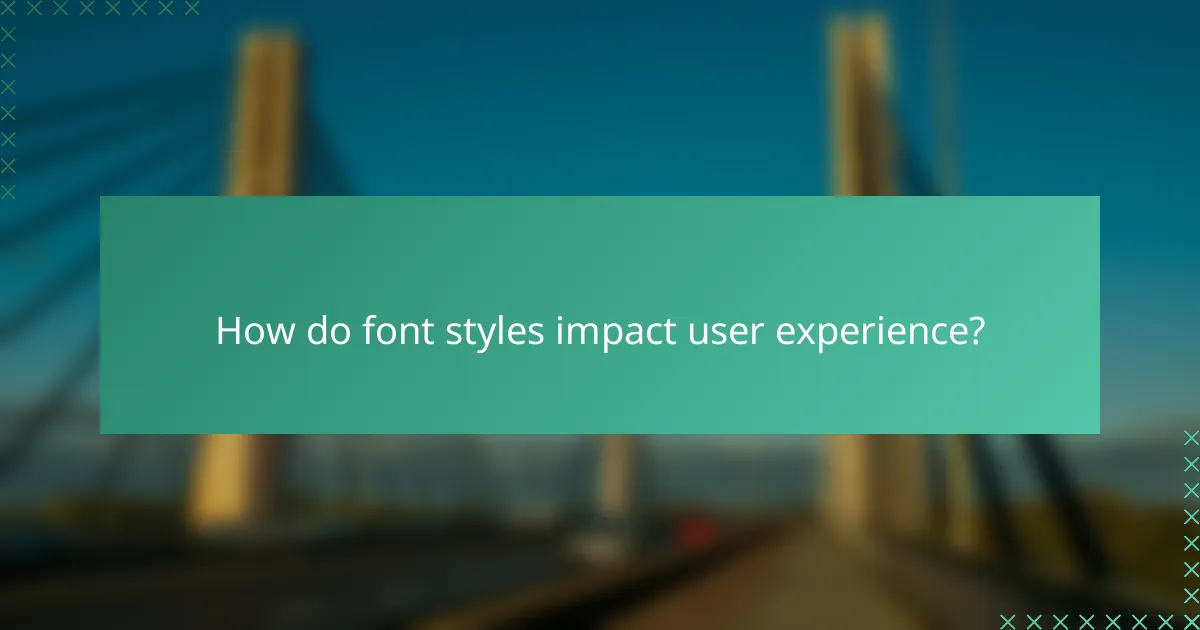
How do font styles impact user experience?
Font styles significantly influence user experience by affecting readability, aesthetics, and emotional response. Choosing the right font can enhance comprehension and engagement, while poor font choices can lead to frustration and disengagement.
Influence on readability
Readability is crucial for effective communication, and font styles play a key role in this aspect. Fonts that are too decorative or complex can hinder understanding, while simple, clean fonts typically enhance clarity. For example, sans-serif fonts like Arial or Helvetica are often easier to read on screens compared to serif fonts like Times New Roman.
When selecting fonts, consider factors such as size, weight, and spacing. A font size of at least 16 pixels is generally recommended for body text on websites to ensure comfortable reading. Additionally, adequate line spacing can improve text flow and reduce eye strain.
Test different fonts with your target audience to find the best fit for your content. A/B testing can help determine which font style resonates more effectively, leading to better user engagement and satisfaction.