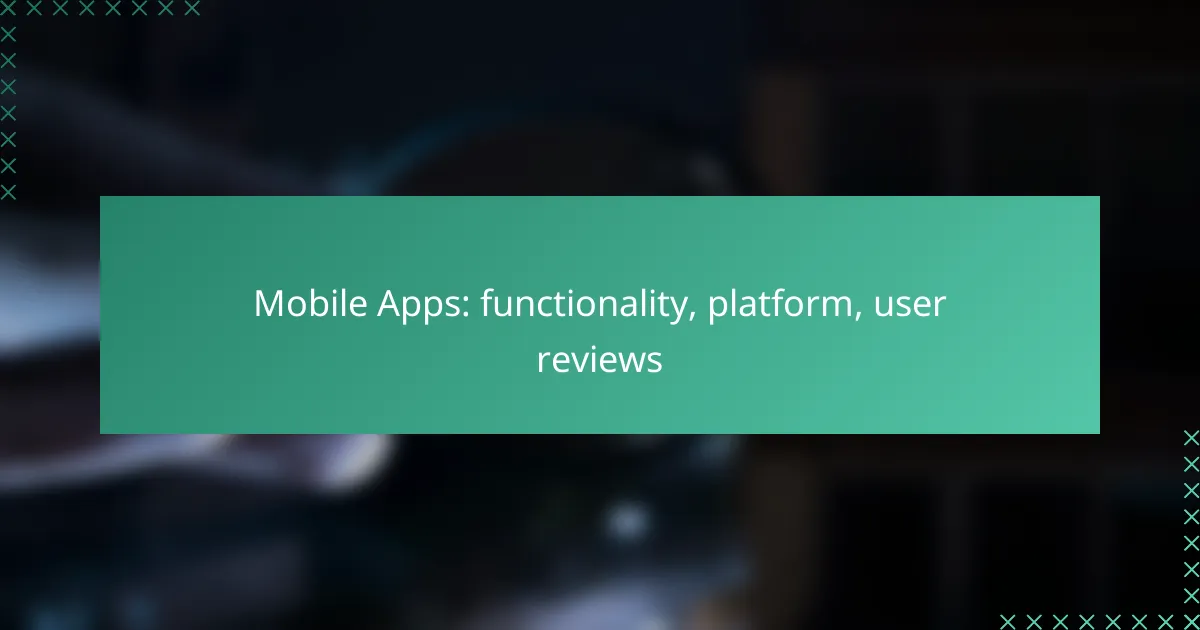Mobile apps play a crucial role in enhancing productivity, offering users tools to manage tasks and collaborate effectively. The functionality of these apps can differ between platforms like iOS and Android, influenced by their respective operating systems and user expectations. Key features such as intuitive design, optimized performance, and seamless integration contribute to a superior user experience.
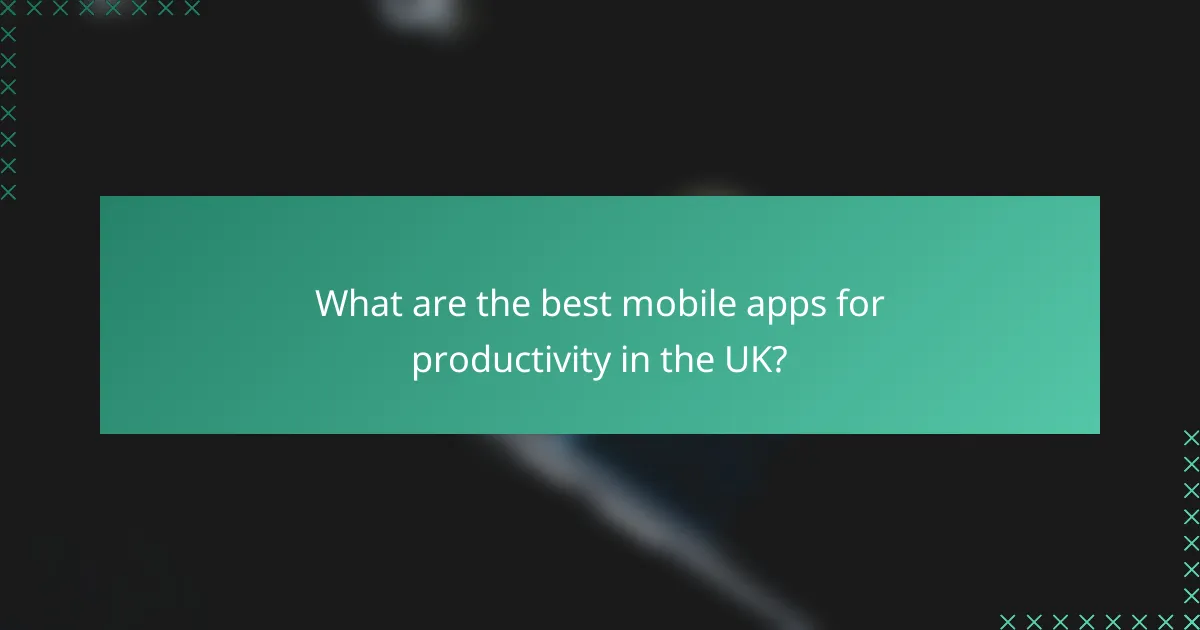
What are the best mobile apps for productivity in the UK?
The best mobile apps for productivity in the UK include Trello, Asana, and Notion. These applications help users manage tasks, collaborate with teams, and organize information effectively.
Trello
Trello is a visual project management tool that uses boards, lists, and cards to help users organize tasks. It allows for easy tracking of progress and can be customized with various features such as due dates, checklists, and attachments.
To get started, create a board for your project, add lists for different stages, and populate them with cards representing tasks. Trello is particularly useful for teams that prefer a visual workflow and need to collaborate in real-time.
One common pitfall is overcomplicating boards with too many lists or cards, which can lead to confusion. Stick to a simple structure to maintain clarity.
Asana
Asana is a task management app designed to help teams coordinate and track their work. It offers features like task assignments, deadlines, and project timelines, making it easier to manage workflows.
To use Asana effectively, create projects and break them down into tasks with specific owners and due dates. This helps in maintaining accountability and ensuring deadlines are met. Asana’s reporting features can also provide insights into team performance.
Avoid creating too many projects at once, as this can dilute focus. Instead, prioritize key projects and gradually expand as needed.
Notion
Notion is an all-in-one workspace that combines note-taking, task management, and database features. It allows users to create customized pages for various needs, from project planning to personal journaling.
To maximize Notion’s potential, start by setting up a dashboard that links to your most important pages. Utilize templates for common tasks and integrate databases to keep information organized. Its flexibility makes it suitable for both personal and professional use.
Be cautious of overwhelming your workspace with too many pages or links. Keep it streamlined to enhance usability and ensure you can find information quickly.
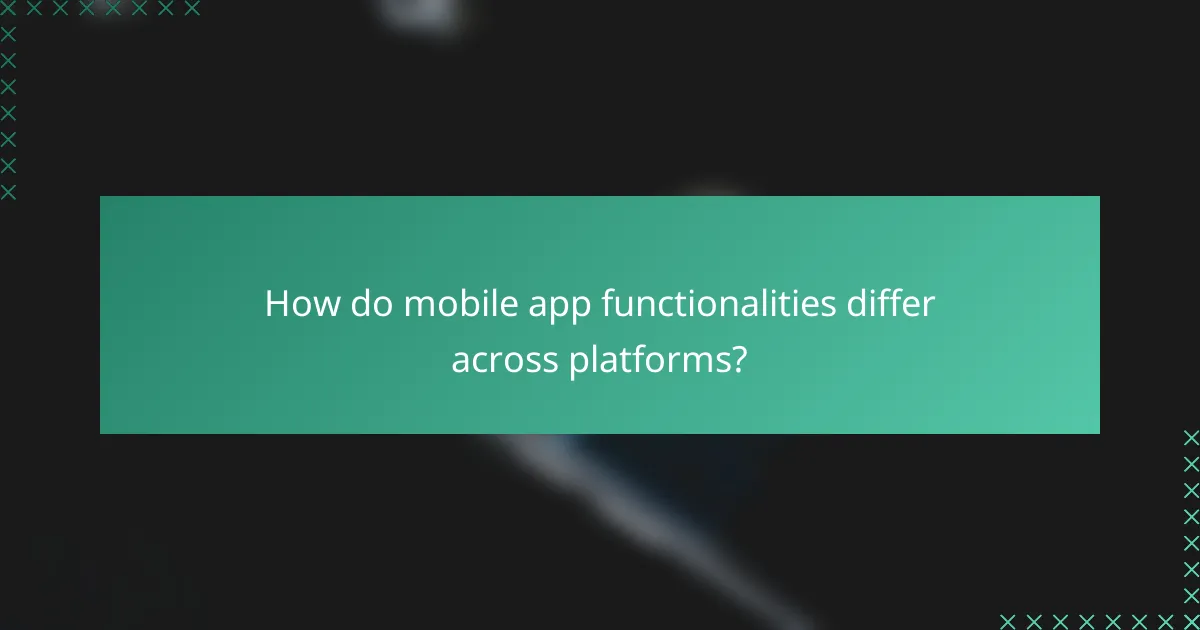
How do mobile app functionalities differ across platforms?
Mobile app functionalities can vary significantly between platforms, primarily iOS and Android. These differences stem from the underlying operating systems, design guidelines, and user expectations, impacting how apps perform and what features are available.
iOS functionality
iOS apps typically emphasize a consistent user experience, adhering to Apple’s Human Interface Guidelines. This platform often supports advanced features like Face ID and seamless integration with other Apple services, such as iCloud and Apple Pay.
Developers must consider the App Store review process, which can be stringent. Apps may need to meet specific performance and design standards to be accepted, ensuring a high-quality experience for users. For instance, apps that utilize location services must clearly explain their purpose to users.
Android functionality
Android apps offer greater flexibility in terms of customization and functionality, allowing developers to create a wider variety of experiences. This platform supports features like widgets and deeper integration with third-party services, which can enhance user engagement.
However, the Android ecosystem is fragmented, with numerous devices and operating system versions. Developers need to ensure compatibility across different screen sizes and hardware capabilities, which can complicate the development process. For example, apps may need to be optimized for both low-end and high-end devices to reach a broader audience.
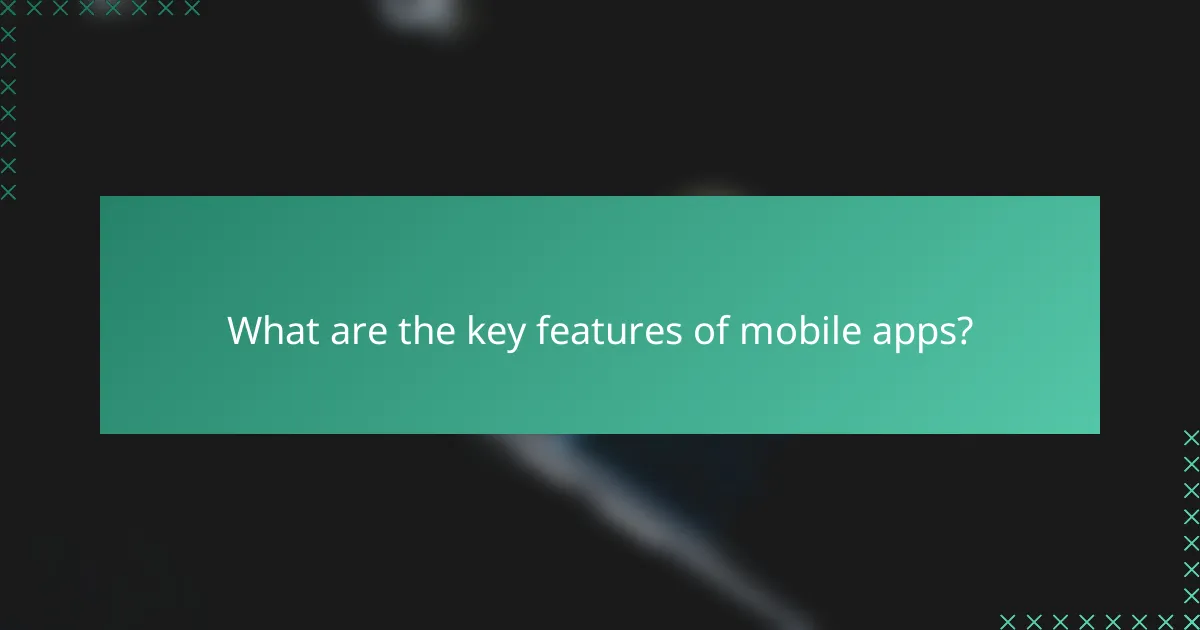
What are the key features of mobile apps?
Mobile apps are designed with several key features that enhance user experience and functionality. These features include intuitive user interface design, optimized performance, and robust integration capabilities with other systems and services.
User interface design
User interface design is crucial for mobile apps as it directly impacts user engagement and satisfaction. A well-designed interface should be intuitive, allowing users to navigate effortlessly through the app’s features. Consider using familiar icons and layouts to minimize the learning curve for new users.
Incorporating responsive design ensures that the app functions well on various screen sizes and orientations. Testing with real users can provide valuable feedback on usability, helping to refine the interface further.
Performance optimization
Performance optimization focuses on enhancing the speed and responsiveness of mobile apps. Users expect apps to load quickly, ideally within a few seconds, and to operate smoothly without lag. Techniques such as minimizing app size, optimizing images, and reducing the number of background processes can significantly improve performance.
Regularly monitoring app performance using analytics tools can help identify bottlenecks and areas for improvement. Aim for a balance between rich features and app efficiency to ensure a positive user experience.
Integration capabilities
Integration capabilities allow mobile apps to connect with other applications and services, enhancing their functionality. This can include social media integration, payment gateways, or third-party APIs that provide additional features like location services or data analytics.
When planning integrations, consider the security implications and ensure compliance with relevant regulations, such as GDPR for user data protection in Europe. A well-integrated app can offer a seamless experience, making it more appealing to users.
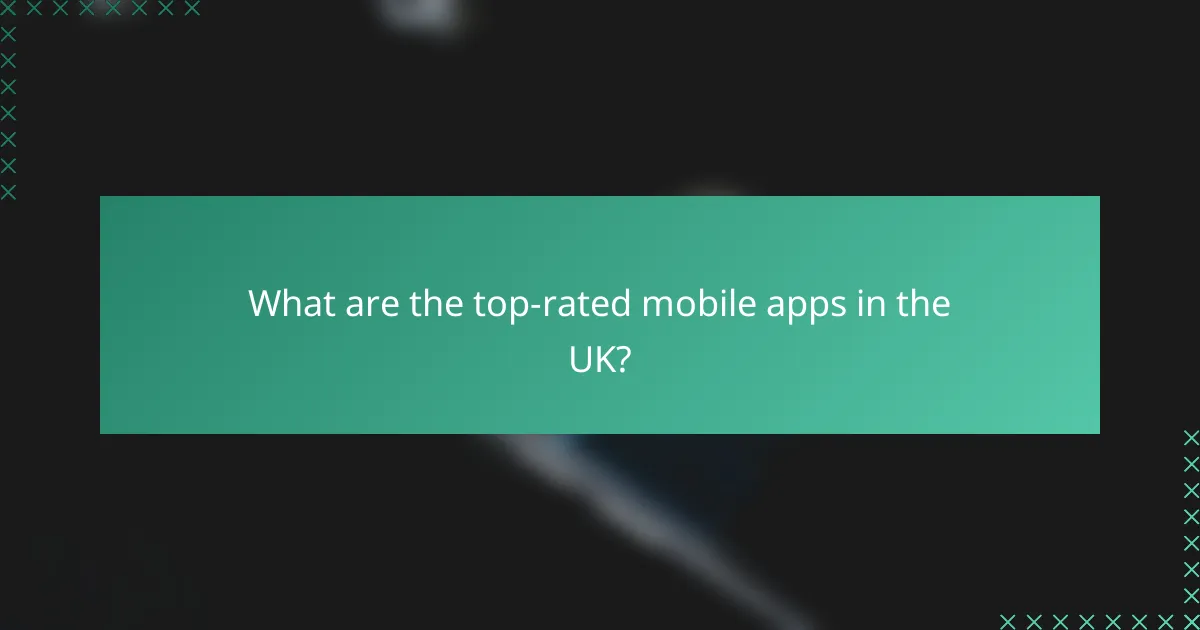
What are the top-rated mobile apps in the UK?
The top-rated mobile apps in the UK include WhatsApp, Spotify, and Zoom, each excelling in their respective functionalities. These apps are highly regarded for their user-friendly interfaces, robust features, and overall performance, making them popular choices among users.
WhatsApp is a messaging application that allows users to send text messages, voice messages, and make voice and video calls over the internet. It operates on a freemium model, meaning basic messaging features are free, while additional features may require payment.
Key considerations when using WhatsApp include ensuring a stable internet connection for optimal performance and being aware of privacy settings to protect personal information. Users can easily share photos, documents, and location, making it versatile for both personal and professional communication.
Spotify
Spotify is a music streaming service that provides access to millions of songs and podcasts. Users can create playlists, discover new music through personalized recommendations, and listen offline with a premium subscription.
When using Spotify, consider the difference between the free and premium versions. The free version includes ads and limited skips, while the premium version offers an ad-free experience and additional features like offline listening. Users in the UK can also explore local playlists and curated content tailored to their tastes.
Zoom
Zoom is a video conferencing platform that enables users to host and join virtual meetings, webinars, and online classes. It has gained popularity for its ease of use and high-quality video and audio capabilities.
For effective use of Zoom, ensure you have a reliable internet connection and familiarize yourself with features like screen sharing and breakout rooms. It’s important to manage meeting settings to maintain security, such as using waiting rooms and passwords to control access. In the UK, many businesses and educational institutions have adopted Zoom for remote collaboration, making it a vital tool in today’s digital landscape.
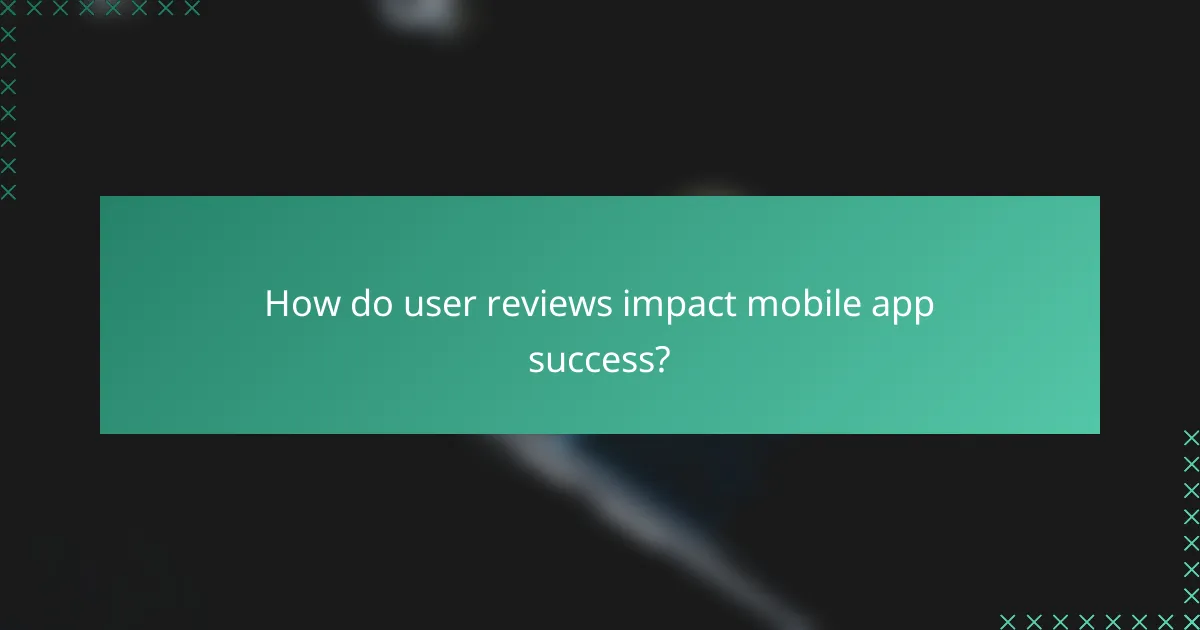
How do user reviews impact mobile app success?
User reviews significantly influence mobile app success by affecting both visibility and credibility. Positive reviews can lead to increased downloads, while negative feedback can deter potential users and impact overall ratings.
Influence on downloads
User reviews play a crucial role in determining how many times an app is downloaded. Apps with higher ratings and positive comments are more likely to appear in top charts and recommendations, driving downloads. Conversely, apps with low ratings may struggle to gain traction.
For example, an app with a rating above 4 stars typically sees a download rate that is significantly higher than those rated below 3 stars. Developers should actively encourage satisfied users to leave positive reviews to boost their app’s visibility.
Effect on updates
User feedback directly influences the development and improvement of mobile apps. Developers often prioritize updates based on the common issues raised in reviews, addressing bugs or adding features that users request. This responsiveness can enhance user satisfaction and retention.
For instance, if multiple reviews highlight a specific bug or feature request, developers should consider these insights when planning their next update. Regularly monitoring reviews can help identify trends and areas for improvement, ensuring the app remains competitive in the market.
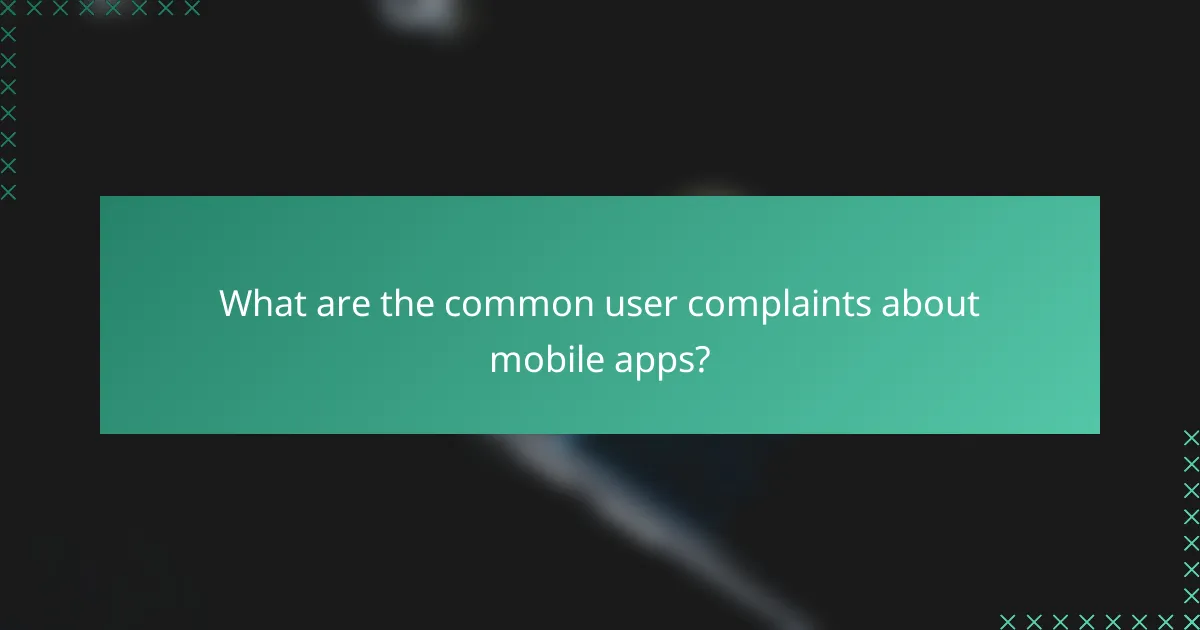
What are the common user complaints about mobile apps?
Common user complaints about mobile apps often include issues like crashes, bugs, and inadequate customer support. These problems can significantly affect user experience and satisfaction, leading to negative reviews and decreased app usage.
Crashes and bugs
Crashes and bugs are among the most frustrating issues users encounter with mobile apps. These problems can cause the app to freeze or close unexpectedly, disrupting tasks and leading to data loss. Users typically expect apps to function smoothly, so frequent crashes can result in poor ratings and uninstalls.
To mitigate crashes, developers should conduct thorough testing across various devices and operating systems before launch. Regular updates that address known bugs and improve stability are essential for maintaining user trust and satisfaction.
Poor customer support
Poor customer support is another significant complaint that users have about mobile apps. When users encounter issues, they often seek assistance through help centers, chat, or email. If the response is slow or unhelpful, it can lead to frustration and a negative perception of the app.
To enhance customer support, app developers should provide clear contact options and ensure timely responses. Implementing a robust FAQ section can also help users find answers quickly, reducing the need for direct support and improving overall satisfaction.
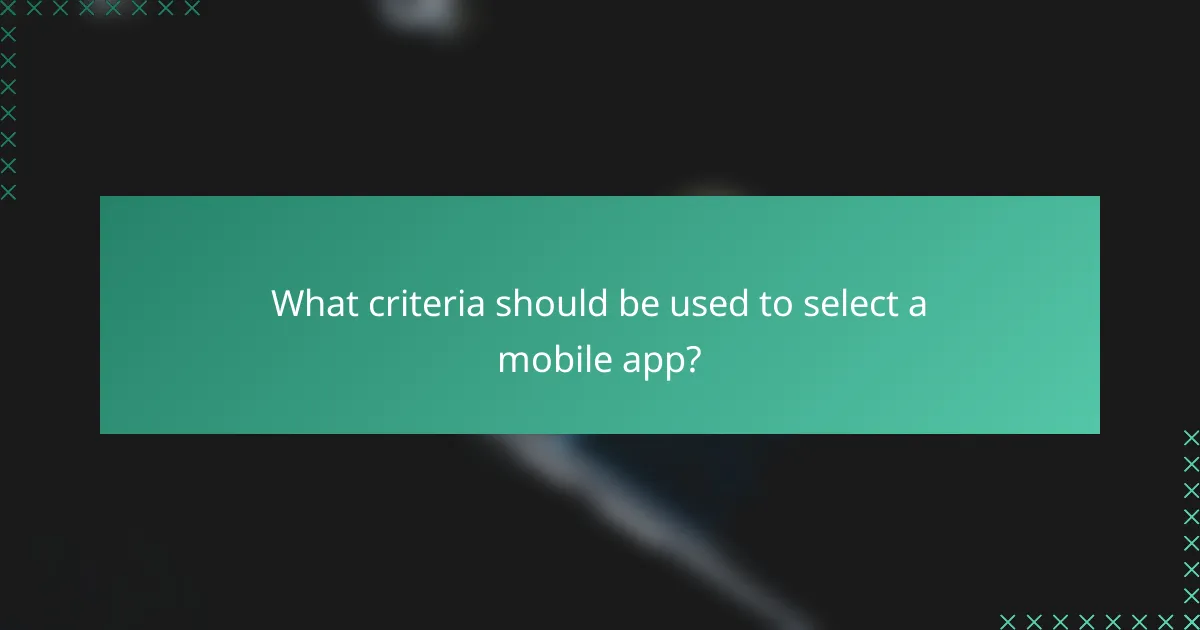
What criteria should be used to select a mobile app?
When selecting a mobile app, consider user needs, feature sets, and platform compatibility. Prioritizing these criteria ensures the app effectively meets your requirements and enhances your user experience.
User needs assessment
Start by identifying the specific needs of the intended users. Conduct surveys or interviews to gather insights on what features are most important to them, such as usability, accessibility, or specific functionalities.
Consider the demographic factors that may influence user preferences, such as age, tech-savviness, and lifestyle. For example, younger users may prioritize social sharing features, while older users may need larger text and simplified navigation.
Feature comparison
Once user needs are assessed, compare the features of different apps. Create a list of essential features, such as offline access, customization options, and integration with other services, and evaluate how well each app meets these criteria.
Utilize online comparison tools or user reviews to gauge the effectiveness of these features. For instance, an app that offers robust customer support and regular updates may be more valuable than one with a flashy interface but limited functionality.