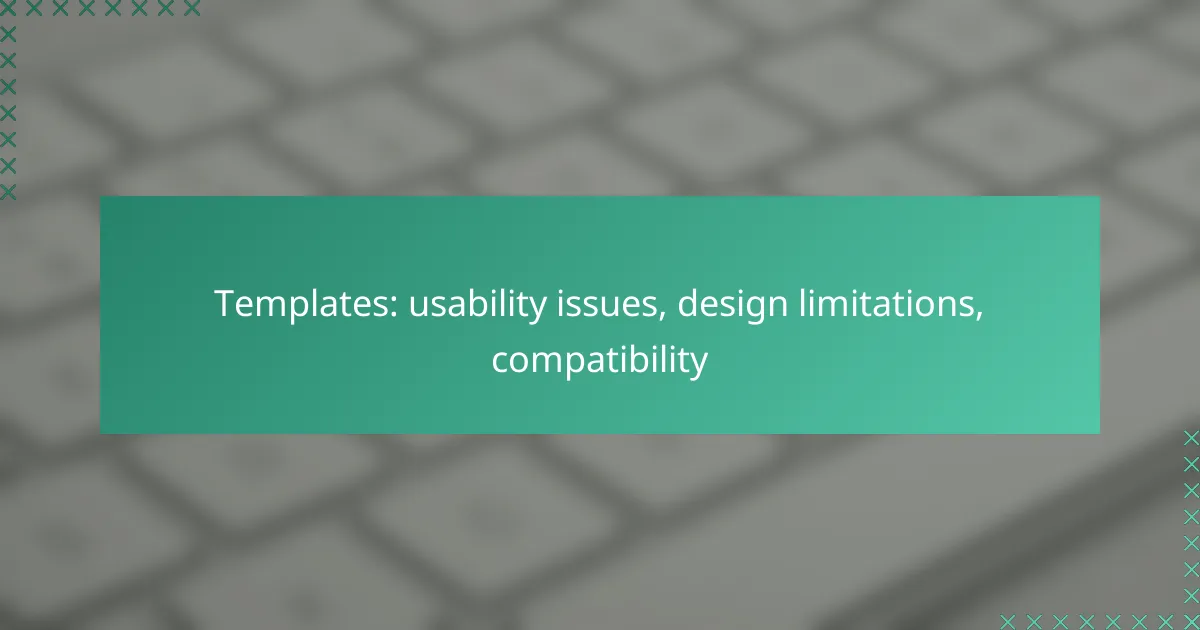Templates can present various usability issues that negatively impact user experience, such as navigation difficulties and inconsistent design elements. Additionally, design limitations may restrict customization, preventing templates from meeting the unique needs of different projects. Compatibility challenges further complicate matters, as differences in coding standards and browser support can hinder template functionality across devices.
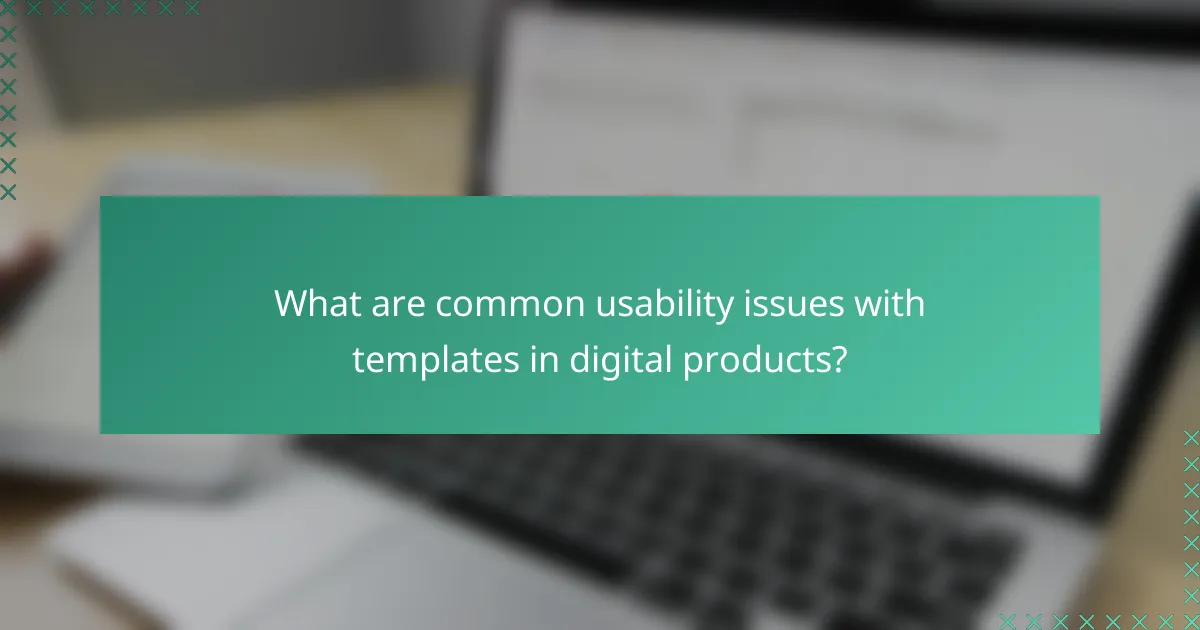
What are common usability issues with templates in digital products?
Common usability issues with templates in digital products include navigation challenges, inconsistent design elements, accessibility barriers, overly complex layouts, and slow loading times. These factors can significantly impact user experience and hinder effective interaction with the product.
Navigation challenges
Navigation challenges often arise from poorly structured templates that do not prioritize user pathways. Users may struggle to find essential features or content, leading to frustration and increased bounce rates. Ensuring a logical flow and intuitive menu design is crucial for enhancing usability.
To improve navigation, consider implementing clear labels, breadcrumb trails, and a search function. Testing navigation with real users can reveal pain points and help refine the layout.
Inconsistent design elements
Inconsistent design elements can confuse users and detract from the overall aesthetic of a digital product. Variations in font styles, colors, and button shapes can create a disjointed experience, making it harder for users to navigate and engage with the content.
To maintain consistency, establish a style guide that outlines design standards and applies them uniformly across all pages. Regular audits of design elements can help identify and rectify inconsistencies.
Accessibility barriers
Accessibility barriers prevent users with disabilities from effectively interacting with digital products. Common issues include insufficient color contrast, lack of alt text for images, and non-compliance with accessibility guidelines like WCAG.
To enhance accessibility, incorporate features such as keyboard navigation, screen reader compatibility, and adjustable text sizes. Conducting accessibility testing can help identify areas for improvement and ensure compliance with relevant regulations.
Overly complex layouts
Overly complex layouts can overwhelm users, making it difficult for them to focus on key content. When templates include excessive elements or cluttered designs, users may find it hard to complete tasks efficiently.
Simplifying layouts by prioritizing essential information and using whitespace effectively can improve clarity. Consider employing a grid system to organize content logically and guide users through the interface.
Slow loading times
Slow loading times can significantly hinder user engagement and satisfaction. Templates that are not optimized for performance may result in longer wait times, leading to higher abandonment rates.
To address loading issues, optimize images, minimize code, and leverage caching techniques. Aim for loading times under two seconds to enhance user retention and overall experience.
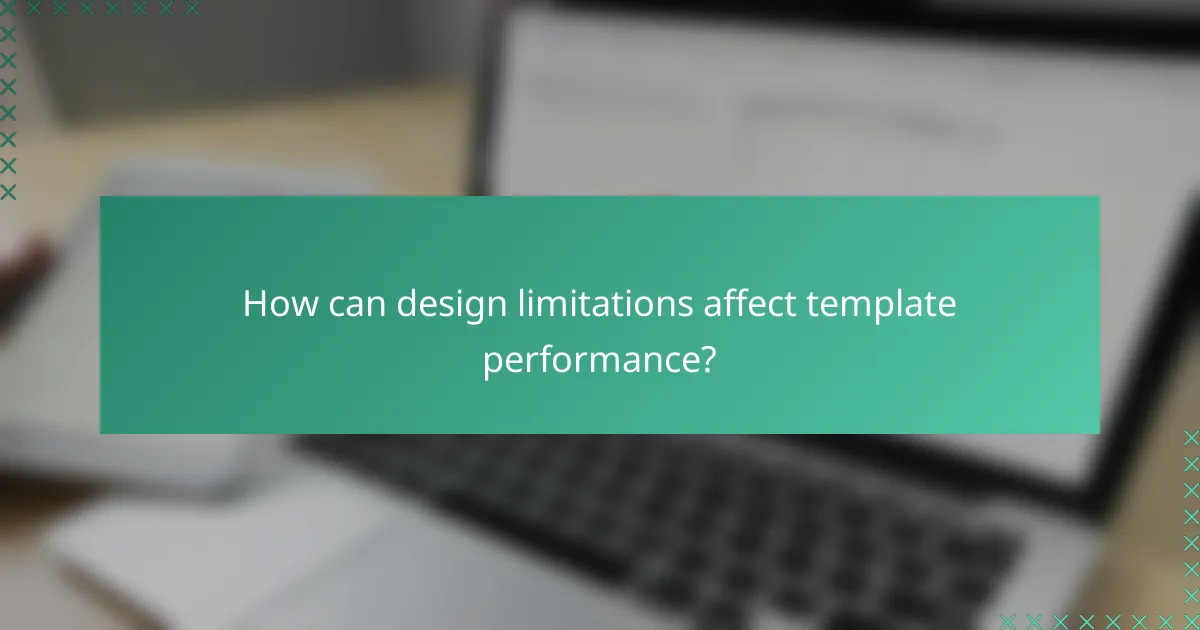
How can design limitations affect template performance?
Design limitations can significantly hinder template performance by restricting how users can modify and adapt the template to their needs. This can lead to a less effective user experience, as templates may not fully align with the specific requirements of different projects or audiences.
Restricted customization options
Templates often come with predefined styles and layouts that limit user customization. When users cannot adjust colors, fonts, or layouts, it can result in a generic appearance that fails to resonate with the target audience. This lack of flexibility may also hinder branding efforts, as companies cannot fully express their identity through the template.
To mitigate this issue, choose templates that offer a range of customization features. Look for options that allow for easy modifications without extensive coding knowledge, enabling users to tailor the template to their specific needs.
Incompatibility with various devices
Many templates are designed with specific devices in mind, leading to potential incompatibility across different platforms. This can result in distorted layouts or broken functionality when viewed on tablets, smartphones, or older computers. Users may find that their content does not display correctly, which can frustrate visitors and lead to increased bounce rates.
To avoid these issues, select templates that are explicitly marked as cross-device compatible. Testing templates on various devices before final implementation can also help ensure a consistent user experience across platforms.
Limited responsiveness on mobile
Templates that lack responsive design can create significant usability challenges on mobile devices. If a template does not automatically adjust to different screen sizes, users may struggle to navigate or interact with content, leading to a poor overall experience. This is particularly concerning as mobile traffic continues to grow, making it essential for templates to perform well on smaller screens.
When choosing a template, prioritize those that are designed with mobile responsiveness in mind. Look for features like fluid grids and flexible images that adapt seamlessly to various screen sizes, ensuring that all users can access content easily, regardless of their device.
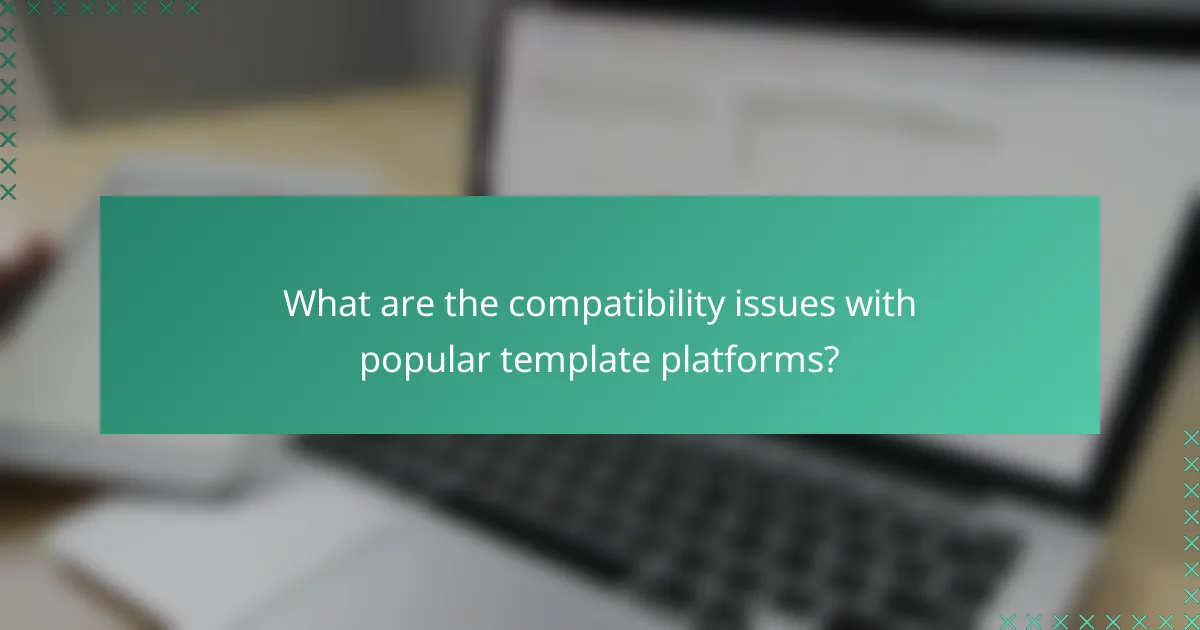
What are the compatibility issues with popular template platforms?
Compatibility issues with popular template platforms often arise from differences in coding standards, browser support, and integration capabilities. These challenges can affect how templates function across various devices and systems, leading to a suboptimal user experience.
WordPress compatibility problems
WordPress templates may face compatibility issues primarily due to the vast array of plugins and themes available. Not all plugins are updated regularly, which can lead to conflicts with newer versions of WordPress or other plugins.
Additionally, some themes may not be fully responsive or compatible with specific browsers, affecting how content is displayed. It’s crucial to test templates across multiple devices and browsers to ensure a consistent experience.
Shopify template restrictions
Shopify templates often come with built-in limitations that can restrict customization. For instance, certain themes may not allow for extensive changes in layout or functionality without coding knowledge.
Moreover, Shopify’s platform is designed to maintain a specific performance standard, which can limit the use of heavy scripts or complex features that could slow down the site. Users should carefully choose themes that align with their business needs while considering these restrictions.
Wix design limitations
Wix templates are user-friendly but can present design limitations, particularly in terms of flexibility. Users may find it challenging to move elements freely or customize certain aspects of the template without affecting the overall layout.
Additionally, while Wix offers a variety of templates, they may not support advanced features like custom code or third-party integrations, which can limit functionality. It’s advisable to evaluate the specific needs of your site before committing to a Wix template.
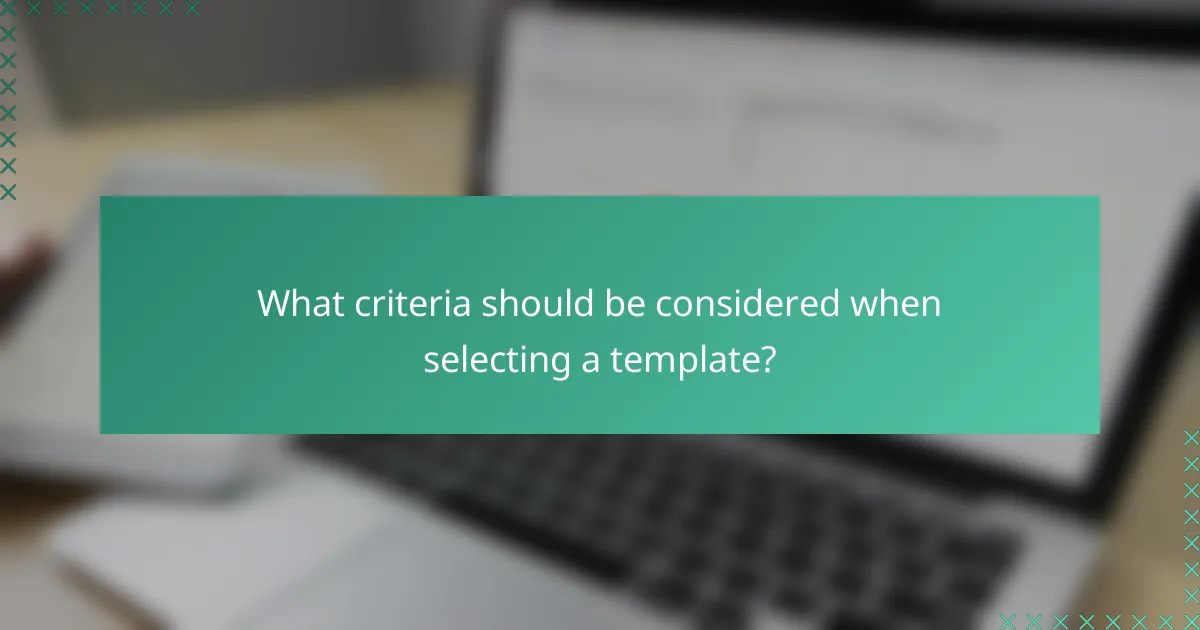
What criteria should be considered when selecting a template?
When selecting a template, consider factors such as the needs of your target audience, the design flexibility it offers, and its integration capabilities with other tools and platforms. These criteria ensure that the template not only meets aesthetic requirements but also functions effectively in real-world applications.
Target audience needs
Understanding your target audience is crucial when choosing a template. Consider their preferences, behaviors, and the type of content they engage with most. For example, a template aimed at young professionals might prioritize a modern design and mobile responsiveness, while one for seniors may focus on readability and simplicity.
Conducting user research or surveys can provide insights into what features and styles resonate with your audience. Tailoring the template to these needs can significantly enhance user experience and engagement.
Design flexibility
Design flexibility refers to how easily a template can be customized to fit specific branding or content requirements. Look for templates that allow for adjustments in layout, color schemes, and typography without extensive coding knowledge. This flexibility is essential for maintaining a unique brand identity.
Consider templates that offer a variety of pre-designed elements and sections. This can save time while still allowing you to create a personalized look. However, be cautious of templates that are overly complex, as they may lead to design inconsistencies or usability issues.
Integration capabilities
Integration capabilities determine how well a template can work with other software and tools you may use, such as content management systems (CMS), e-commerce platforms, or marketing automation tools. A template that easily integrates with these systems can streamline your workflow and enhance functionality.
Check for compatibility with popular plugins and APIs that you might need. For instance, if you plan to use a specific payment gateway or analytics tool, ensure the template supports it. This can prevent future headaches and ensure a smoother operational process.
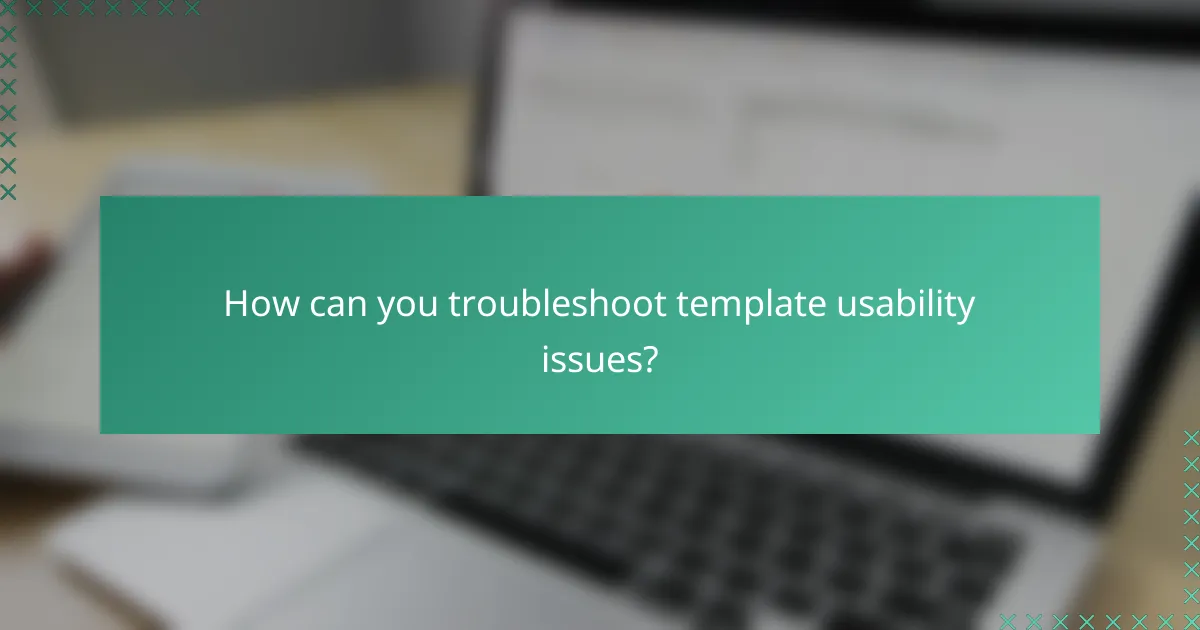
How can you troubleshoot template usability issues?
Troubleshooting template usability issues involves identifying user pain points and addressing design limitations. By focusing on user feedback and data analysis, you can enhance the overall experience and functionality of your templates.
Conduct user testing
User testing is a critical step in identifying usability issues within templates. By observing real users as they interact with your template, you can gather valuable insights into their experiences and challenges. Aim to conduct tests with a diverse group of users to capture a range of perspectives.
Prepare specific tasks for users to complete while using the template, and encourage them to vocalize their thoughts. This can help you pinpoint areas of confusion or frustration. After testing, analyze the feedback to prioritize changes that will have the most significant impact on usability.
Utilize analytics tools
Analytics tools can provide quantitative data on how users interact with your templates, revealing patterns that may indicate usability issues. Track metrics such as page views, time spent on specific sections, and bounce rates to identify areas that may need improvement.
Consider using heatmaps to visualize user engagement with different parts of the template. This can help you understand which elements attract attention and which are ignored. Regularly review this data to make informed decisions about design adjustments and to enhance user experience over time.